Top courses
₹107
Intermediate
Locator
(5)
(2 Reviews)

00:47:06 Hours
4 Lectures
Last updated Thu, 15-Sep-2022
4 Lessons
00:47:06 Hours
English
Locator is the Project For RPA Developer to Practice to Get the Locations of each Company country wise
- Hands on Experience on Excel Automation
- Confidently tackle the UiPath activities that are most commonly used in these 5 projects for solution
- Hands-on experience on String Methods
₹107
Advanced
Active Loans
(5)
(1 Reviews)

00:00:00 Hours
1 Lectures
Last updated Thu, 15-Sep-2022
1 Lessons
00:00:00 Hours
English
In This Project You Will Learn Active Loan Consolidation Data from Text Files under ZIP , Data From Web Page with String methods
- Knowledge on ZIP & UnZIP Activities
- Hands-on experience in Iteration records from Collection
- Experience on Excel Automation
- Expertise in String methods
- Knowledge on Web Automation
₹107
Intermediate
Notary Services
(5)
(2 Reviews)

00:00:00 Hours
1 Lectures
Last updated Thu, 15-Sep-2022
1 Lessons
00:00:00 Hours
English
Notary Service , Robot has to Interact with the Excel File (AP-ADVOCATES.xlsx) which has fields like NOTARY ADVOCATE NAME and City or Area of the Practice.
- Knowledge on Excel Automation
- Experience in Web Automation
- Hands-on Experience in Iteration Logic (Loops) with Complex Development
₹107
Intermediate
Setup Server
(5)
(2 Reviews)

00:00:00 Hours
1 Lectures
Last updated Thu, 15-Sep-2022
1 Lessons
00:00:00 Hours
English
Robot Create Servers by passing initial configuration information from the requester.
- Hands-on Experience in Anchor and Dynamic Selectors
- Experience in Excel Automation
- Learn Interaction with Ui Elements like Drop down , radio button , check box
- Knowledge on Web Automation
₹107
Intermediate
School Info
(5)
(1 Reviews)

00:00:00 Hours
1 Lectures
Last updated Thu, 15-Sep-2022
1 Lessons
00:00:00 Hours
English
In this school info project , robot has to read data from excel and get the school code from record and search in the web , it collects all information about school
- Experience in Web Automation
- Hands-on Experience on Dynamic Data Scrapping
- Knowledge on Excel Automation
- Learning on String Manipulations and Iterations like Loops
₹107
Advanced
Vitrual Plots
(5)
(1 Reviews)

00:00:00 Hours
0 Lectures
Last updated Thu, 15-Sep-2022
0 Lessons
00:00:00 Hours
English
In this Virtual Plots Project Users Buy and Sell there plots virtually by providing specific details like Sqrt, plot number ..etc
- Experience in Web Automation
- Experience in Excel Automation
- Learn Email Automation
- Purchase Summary Table in Body of the Email
- Dynamic Selection of Checkbox by Anchor Base Activity
₹107
Advanced
Background Verification
(5)
(2 Reviews)

00:36:59 Hours
2 Lectures
Last updated Thu, 15-Sep-2022
2 Lessons
00:36:59 Hours
English
New Employees BGV Check & Upload Missing Documents
- Experience in Web Automation
- Experience in Excel Automation
- Experience in ZIP / UnZip / Download files
- Learn Complex Logic to identify missing documents
₹107
Beginner
POINT OF CONTACTS
(5)
(1 Reviews)

00:33:57 Hours
2 Lectures
Last updated Thu, 15-Sep-2022
2 Lessons
00:33:57 Hours
English
Select Point of Contact for the Project based on the Availability of Phone Numbers
- Experience in Web Automation
- Logical thinking with Conditions
- Dynamic Selection in Web Table with Dropdown list
₹25000₹10500
Advanced
UiPath Basic to Advanced (botsDNA#0003)
(0)
(0 Reviews)

41:49:42 Hours
41 Lectures
Last updated Tue, 25-Apr-2023
41 Lessons
41:49:42 Hours
English
UiPath is a popular RPA tool that automates repetitive tasks across various industries. It's known for its ease of use, scalability, and wide range of integrations. UiPath offers a visual workflow designer with drag-and-drop functionality and supports data scraping, OCR, and AI. The community edition is free for individual users and small teams, making it accessible for beginners. Best practices include identifying suitable tasks, designing efficient workflows, and thorough testing and maintenance. UiPath is used in finance, healthcare, and manufacturing to automate tasks like data entry, document processing, and customer service.
- Ability to work on real-life RPA projects
- Well Hands-on Experience on UiPath Studio , Orchestrator
- You Can Create RPA Bots
- Automation First Thinking
- Deep Dive on Excel/Web/Email/PDF Automation
- Expert Level Understanding on Advanced RPA(UiPath) Concepts
Write a public review