UiPath is a popular Robotic Process Automation (RPA) tool used to automate repetitive, mundane tasks within various industries. In this course, we will cover the fundamentals of UiPath, including how to install and set up the UiPath Studio, create and manage workflows, use various activities and components, handle exceptions and debugging, and integrate with other systems.
Throughout the course, you will learn how to identify tasks and processes that are suitable for automation, and how to design and implement automation solutions using UiPath. We will also cover best practices for developing, testing, and maintaining UiPath workflows, as well as tips for improving the efficiency and reliability of your automations.
By the end of the course, you will have a solid understanding of UiPath and how it can be used to automate a wide range of tasks and processes. You will also have practical experience creating and deploying UiPath workflows, and be able to apply these skills in real-world scenarios.
What will i learn?
- Ability to work on real-life RPA projects
- Well Hands-on Experience on UiPath Studio , Orchestrator
- You Can Create RPA Bots
- Automation First Thinking
- Deep Dive on Excel/Web/Email/PDF Automation
- Expert Level Understanding on Advanced RPA(UiPath) Concepts
- Need Laptop with Windows 10 OS
- Logical thinking
-
Day 1- Introduction to RPA (UiPath)
00:48:28
-
Day 2 - UiPath Installation & Main Key Components
00:56:09
-
Day 3 - Activities & Properties -Data Scrapping
01:13:06
-
Day 4 - Data Scrapping - Table Extraction Deepdive
01:35:00
-
Day 5 - Variables & Data Types - Input Dialog - Concatenation
01:01:18
-
Day 6 - Collections - Arrays - Trip Project
01:16:59
-
Day 7 - Arguments - Reusable Workflows
01:12:58
-
Day 8 - Project - UiDemo - Modular Approach
00:55:53
-
Day 9 - String Manipulations
01:01:40
-
Day 10 - Date Time Manipulation
01:04:22
-
Day 11 - Data table Manipulation - Build -Columns-Rows
00:52:51
-
Day 12 - Data Table - Filter - For Each Row in DataTable
00:53:34
-
Day 13 - Data Table Advanced Concepts
01:12:45
-
Day 14 - Excel Automation Part1
01:04:46
-
Day 15 - Excel Automation Part 2
01:05:58
-
Day 16 - Loops (While - Do.While - For Each)
00:56:38
-
Day 17 - Intro of Selectors in UiPath
00:55:26
-
Day 18 - Object Repository - Advanced Selectors
01:25:14
-
Day 19 - Web Automation (Ui Activities)
00:45:02
-
Day 20 - Advanced Web Automation (UI Automation)
01:04:23
-
Day 21 - Word Automation
01:03:42
-
Day 22 - PDF Automation
01:17:14
-
Day 23 - Debugging
00:55:09
-
Day 24 - Exception Handling - Try - Catch- Finally - Throw-Rethrow-Retry-Global Handler
01:29:58
-
Day 25 - Assets
00:48:12
-
Day 26 - Configure Un Attended Robot - Publish Package - Trigger Process
00:53:28
-
Day 27 - Queues - Add Queue Item- Get Transaction Item
00:47:48
-
Day 28-(P) - Queue - Get Transaction Item -Add Queue Item - Queue Status
01:06:38
-
Day 29-(P)-Queue-Add Transaction Item - Get Queue Items - Bulk Add Queue Item
00:59:23
-
Day 30-(P)- InitAllSetting.XAML - Dictionary
01:06:51
-
Day 31-(P)-Dispatcher Performer - School Info Project
01:07:20
-
Day 32-(P) - Performer bot with Set transaction Status - School Info Project
00:26:48
-
Day 33-(P)- Assets & State Machine
00:41:37
-
Day 34 -(P)-State Machine - Guess Game - Ui Demo Transaction
00:56:29
-
Day 35-(P) - RE Framework
00:55:31
-
Day 36-(P) - CV Onboarding Process using UiPath RE Framework
01:08:28
-
Day 37-(P)- Time Trigger - Queue Trigger - RE Framework Flow Explanation
01:13:50
-
Day 38-(P) - In Depth Learning in Each State in RE Framework
00:48:02
-
Day 39-(P) - RE Framework without Queues (Orchestrator) - Notary Project
00:56:48
-
Day 40 -(P)- Database - Connect - Disconnect - Run Command - Run Query - Insert
00:50:08
-
Day 41-(P)- RegEx (Project Loan Recovery Project) - Regular Expressions
00:53:48
Sudheer Nimmagadda
Sudheer Nimmagadda is an Automation Developer based out of Bangalore, India. He has over 8 years of software industry experience in various roles including Software Module Lead, SSIS Developer, Dot Net Programmer, and Automation Lead. Sudheer completed certifications like UiPath Foundational, Orchestrator, and SAP Automation and he participated in UiPath Power Up Automation Program in UiPath Headquarters Banglore, India.

Write a public review