The UiPath Developer Course is a comprehensive training program that aims to provide individuals with the necessary skills and knowledge to become proficient UiPath developers. UiPath is a leading Robotic Process Automation (RPA) tool that enables organizations to automate repetitive tasks and streamline their business processes.
Throughout the course, participants will learn the fundamentals of RPA and gain a solid understanding of UiPath's capabilities and features. They will become familiar with UiPath Studio, the visual development environment, and learn how to use its drag-and-drop interface to create automation workflows.
The course covers a wide range of topics, including:
Introduction to RPA: Participants will gain insights into the concepts, benefits, and applications of RPA in various industries.
UiPath Studio: Participants will learn how to navigate the UiPath Studio interface and use its features to design and configure automation workflows.
Building Automation Workflows: Participants will learn how to create automation workflows using a combination of activities, variables, and control flow structures. They will understand how to manipulate data, handle exceptions, and implement decision-making logic within their workflows.
Application and System Integration: Participants will discover how to interact with different applications and systems, such as web browsers, desktop applications, databases, and APIs, to automate complex processes that involve data exchange and system integration.
UiPath Orchestrator: Participants will learn how to use UiPath Orchestrator, a centralized platform, to deploy, manage, and monitor their automation projects. They will understand how to schedule robots, monitor their performance, and handle robot configurations.
Advanced Topics: The course also covers advanced topics such as creating custom activities, automating Citrix environments, working with queues and transactions, and handling security considerations.
By the end of the course, participants will have acquired the skills and knowledge to analyze business processes, identify automation opportunities, and develop robust and scalable UiPath automation solutions. They will be able to effectively deploy and manage their automation projects, ensuring efficiency and reliability in their organizations' operations.
The UiPath Developer Course is suitable for software developers, IT professionals, business analysts, and anyone interested in learning RPA and UiPath. Whether you are a beginner or have prior programming experience, this course provides a solid foundation to kickstart your journey as a UiPath developer and contribute to the automation initiatives of organizations across various industries.
What will i learn?
- Understanding of RPA and UiPath
- Proficiency in UiPath Studio
- Automation Workflow Development
- UiPath Orchestrator Knowledge
- Best Practices in UiPath Development
- Logical Thinking
- Motivation and Learning Mindset
-
Day 1 - RPA Introduction
Preview 00:54:01
-
Day 2 - UiPath Installation
Preview 01:01:07
-
Day 3.1 - UiPath Studio | Orchestrator | Robot
00:50:54
-
Day 3.2 - Run Bot From UiPath Assistant
00:08:35
-
Day 4 - Activities Introduction
00:57:48
-
Day 5 - Create Custom Activity
00:50:05
-
Day 6 - Project Panel
01:10:21
-
Day 7 - Variables -An In-depth Exploration of Variables within UiPath
01:04:16
-
Day 8 - Mastering Arrays and Lists (Collections) in UiPath: In-Depth Tutorial
00:58:54
-
Day 9 - Project on Collections (List) - Input Dialog
00:49:09
-
Day 10 - Table Extraction - Remove Customers from Customer Project
00:59:58
-
Day 11 - Data Extraction Advanced Level
01:14:51
-
Day 12 - Dictionary - Object reference not set to an instance of an object.
00:58:40
-
Day 13 - Advanced Dictionary
00:58:30
-
Day 14 - Athematic Operations & Relational Operators
00:46:32
-
Day 15 - Logical Operators in UiPath
00:43:46
-
Day 16 - Excel Update Project
01:00:07
-
Day 17 - What is Function / Return Type / Parameters
00:52:27
-
Day 18 - String Methods
00:45:43
-
Day 19 - String Methods (Split & More methods with Project)
00:45:34
-
Day 20 - Advanced String methods with Project
00:53:18
-
Day 21 - Date Time Advanced Concepts
00:54:18
-
Day 22 - Debugging
00:59:43
-
Day 23 - Selectors Intro
00:47:10
-
Day 24 - Build Strong Selector
00:56:27
-
Day 25 - Fuzyy Selector Image - Computer Vision (CV)
00:52:06
-
Day 26 - Descriptor-Static-Fuzzy-Computer Vision-Image-Anchor
00:50:28
-
Day 27 Object Repository
00:44:09
-
Day 28 - UiAutomation -Type Into-Click-Check/UnCheck
00:56:32
-
Day 29 - Get Text - Get Attribute - Select Item - Multi Select Item - Goto URL
00:39:01
-
Day 30 - Advanced Ui Automation
01:02:40
-
Day 31 - Data Table Intro - Filter Data Table
00:24:54
-
Day 32 - Data Tables (Data Columns & Data Rows) - Re-Ordering Columns
00:48:09
-
Day 32 - Data Tables (Data Columns & Data Rows) - Re-Ordering Columns
00:48:09
-
Day 34 Merge Data Table - Join Data Table
00:36:06
-
Day 35 - Excel Introduction - Diff b/w Excel and Workbook Activities
00:55:12
-
Day 36 - Excel Automation Insert Sheet-For Each Sheets-Duplicate Sheets
00:44:12
-
Day 37 - Excel Automation - Workbook All Activates
00:30:30
-
Day 38 - Excel Automation - Range Activities
00:31:20
-
Day 39 - Excel Automation -Filter...For Each Row-Format as Table-Insert Column-Insert Row..
00:33:28
-
Day 40 - Lookup-Pivot Table-Charts
00:57:40
-
Day 41 - What is Exception - Introduction
00:33:51
-
Day 42 - Business Rule Exception - System Exception
00:59:20
-
Day 43 - Rethrow - Throw - Parent Try _ Child Try - Catch
00:51:51
-
Day 44 - Retry Scope - Global Handler - Exception Handling
00:46:42
-
Day 45 - PDF Automation
00:44:55
-
Day 46 - Assets - Intro
00:42:04
-
Day 47 - Assets in Advanced
01:05:30
-
Day 48 - Queues Intro (Theory)
00:37:24
-
Day 49 - Queues - Dispatcher - Add Queue Item
00:57:47
-
Day 50 - Get Transaction Item - Queues - Ticket Project -Generate PDF Tickets
00:58:24
-
Day 51 - Bulk Add Queue Items - Unique Reference With Add Queue Item
00:31:43
-
Day 52 - Queues- Add Transaction Item - High Priority Queue Items
00:46:09
-
Day 53 - Queues- Get Queue Items-Update Output Fields in Queue Item
00:54:49
-
Day 54- State Machine Intro
00:32:49
-
Day 55 - State Machine -Understand Flow of States and Transitions
00:31:44
-
Day 56 - State Machine (Guess Game)
00:36:34
-
Day 57 -State Machine - School Project
00:50:21
-
Day 58 - State Machine - Project (Batch Process-Dispatcher With Using Queues)
00:36:29
-
Day 59 - State Machine (Performer - Batch Process Project)
00:42:06
-
Day 60 - State Machine (Exception Handling)
00:25:09
-
Day 61 - REF Getting Familiar with the RE Framework Workflow
00:49:40
-
Day - 62 - REF - Init State - Deep Understanding Of InitAllSettings.xaml (Config) in RE Framework
00:53:12
-
Day 63 - REF - Dispatcher & Performer in Same Process (RE Framework) - Main Arguments - Run From Orchestrator By Passing Queue Name
00:46:21
-
Day 64 - REF - Max Consecutive System Exceptions in RE Framework
01:00:31
-
Day 65 - REF - Close Applications- Clean Folders and Clear All New Queues in Init State & End Process State
00:52:30
-
Day 66-REF- Get Transaction Data State in RE Framework
00:44:05
-
Day 67 - REF- Process State - Set Transaction State
00:28:15
-
Day 68 - REF - Without Queues REFramwork (DataRow As Transaction Item)
00:58:04
-
Day 70 - Project Design- VegetableBasket.drawio
00:38:45
-
Day 69: Let's Take a Closer Look at JSON
00:49:15
-
Day 71 - REF - Vegetable Basket Project Dispatcher - Without Queues
01:24:30
-
Day 72 - REF - Vegetable Basket Performer Bot With Queues
01:07:49
Sudheer Nimmagadda
Sudheer Nimmagadda is an Automation Developer based out of Bangalore, India. He has over 8 years of software industry experience in various roles including Software Module Lead, SSIS Developer, Dot Net Programmer, and Automation Lead. Sudheer completed certifications like UiPath Foundational, Orchestrator, and SAP Automation and he participated in UiPath Power Up Automation Program in UiPath Headquarters Banglore, India.
Reviews
-
 Bharathi Mittapalle
Bharathi Mittapalle -
 Sandhya Veeravalli
Sandhya Veeravalli

Write a public review